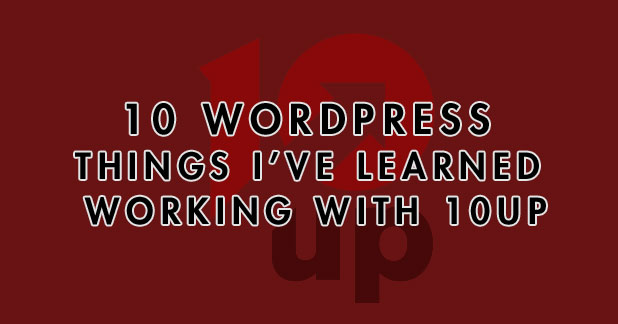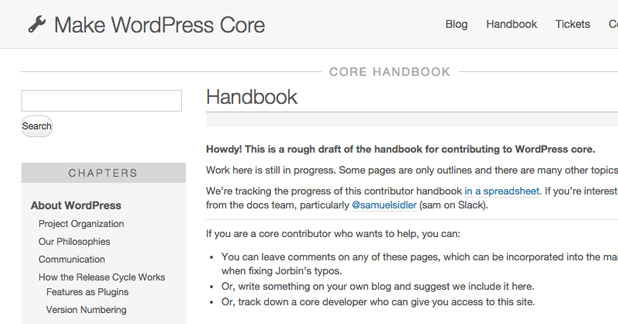We don’t always realize how much we’re actively learning in our day to day work. We’ve gotten so used to the daily grind of web development, that perhaps finding answers to “gotchas” or successfully troubleshooting a problem, is something we celebrate with a fist bump in the air before we move on to the next thing. What helps me keep this blog going is taking a few seconds to write those discoveries down in a draft. While small, each new bit of knowledge levels me up. I want to share some of those with you today as quick WordPress tips.

The great thing about these 10 quick tips, are that they can be absorbed in this one read. No in-depth tutorials, no lengthy explanations – just small bits of knowledge that hopefully help you grow the same way they’ve enabled me to grow.
Half of these tips are for HTML or CSS, the other half, WordPress functions that I’ve found handy during front-end development. Let’s start from the quickest tips down to ones that require a little more explaining.
Leave a Comment