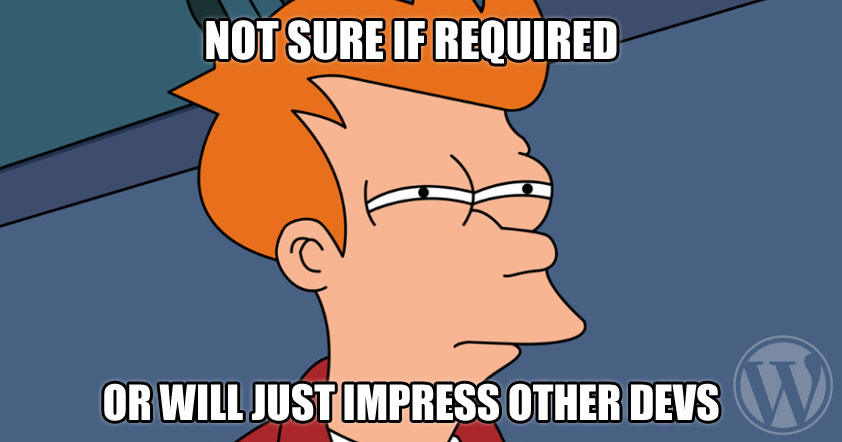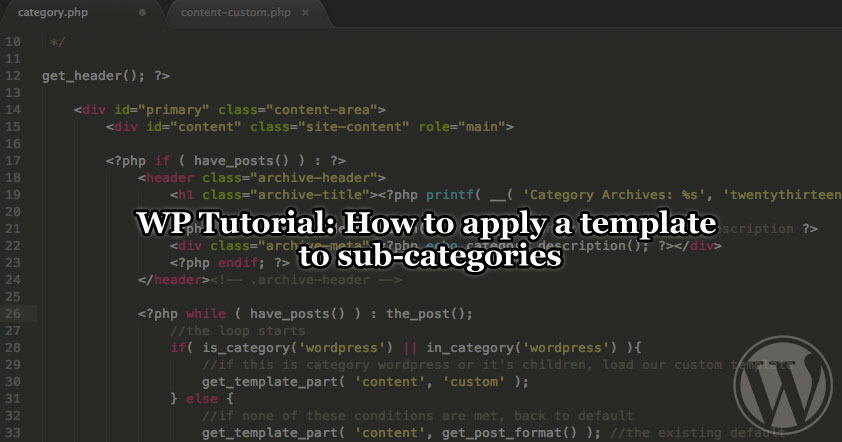The Required WordPress Theme Files
There are only 2 files that are actually required in a WordPress theme for it to be detected and applicable in WordPress. Those 2 files are style.css and index.php.
And then there are those “unsaid” files – those “secret” requirements that become the scuttlebutt amongst developers and are the difference between a good quality theme or “What noob built this thing?!”
So how far do you go? Aside from the required WordPress theme files, what files should actually be present in a theme regardless of whether they’re literally required and why? Well I’ve gone through a fair share of WordPress builds, and I’d like to share my thoughts on that.
3 Comments