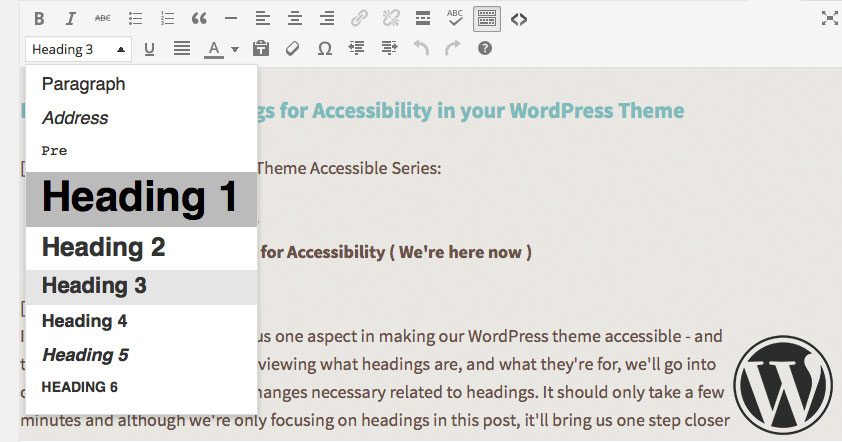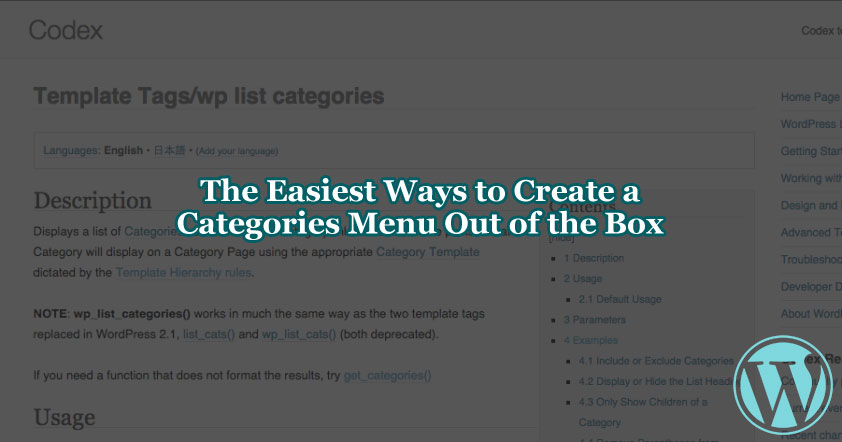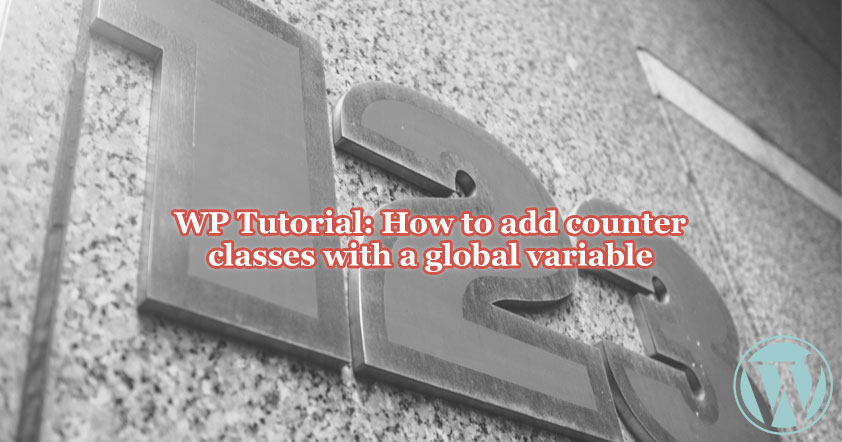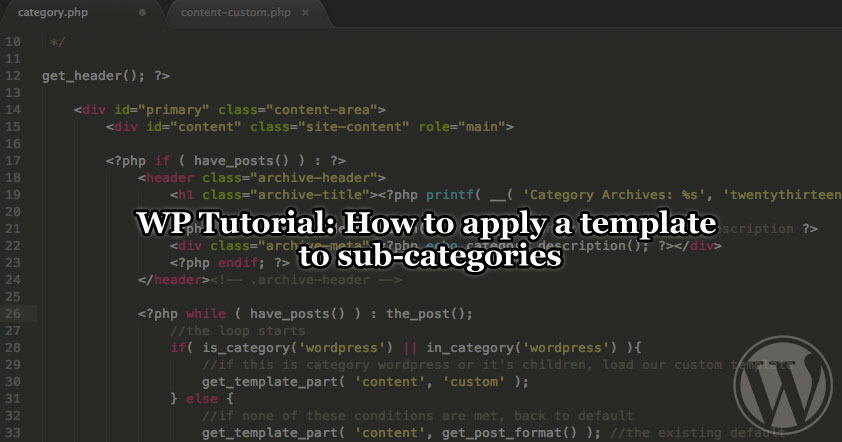How to Organize Headings for Accessibility in your WordPress Theme
[series]Making your WordPress Theme Accessible Series:
- An Intro to Web Accessibility
- How to Organize Headings for Accessibility ( We’re here now )
[/series]
In today’s post, I’m going to focus one aspect in making our WordPress theme accessible – and that aspect is headings. After reviewing what headings are, and what they’re for, we’ll go into our theme files and make any changes necessary related to headings. It should only take a few minutes and although we’re only focusing on headings in this post, it’ll bring us one step closer to making our theme accessible.
Let’s get started. As an FYI, I’ll be using TwentyThirteen for most of my references, but the theme I’m using on this blog is Hexa.
Leave a Comment